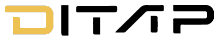| Name | Type | Description | ||||||||||||
|---|---|---|---|---|---|---|---|---|---|---|---|---|---|---|
viewOption |
Object |
조망권 분석 옵션. Visibility analysis options.
|
Example:
// 샌드캐슬 예제 'DiTAP - View Right' 참조
const viewer = new Ditap.DitapViewer("ditapContainer");
// 1. 지정된 영역 생성. (InateractionView를 통한 수정 불가.)
const position1 = new Ditap.Cartesian3(
-3044763.7129576365,
4043820.120565581,
3867446.689131772
);
const position2 = new Ditap.Cartesian3(
-3044777.2576141134,
4043794.3736621705,
3867462.8381184633
);
const positions = [position1, position2];
const options = {
viewer: viewer,
positions: positions,
entityColor: Ditap.Color.fromBytes(0, 126, 87, 255)
};
const analysisView = new Ditap.AnalysisView(options);
// 2. 마우스로 영역 지정 후 생성. (InteractionView를 통해 영역 표시.)
const analysisView = new Ditap.AnalysisView({
viewer: viewer
});
const interactionView = new Ditap.InteractionView({viewer: viewer});
interactionView.analysisView = analysisView;
interactionView.on()Members
엔티티 색상.
Color of the entity.
Color of the entity.
조망권 분석 할 엔티티 ID
ID of the entity for analyzing view.
readonly pointEntities : Array.<Entity>
점 엔티티 배열
Array of point entities.
readonly polylineEntity : Entity
폴리라인 엔티티
Polyline entity.
readonly positions : Array.<Cartesian3>
조망권 분석 할 Cartesian 배열
Cartesian array for analyzing view.
viewer : DitapViewer
사용할 Ditap Viewer 인스턴스.
The DitapViewer instance to use.
Methods
조망권 분석 후 엔티티 생성.
Create entities after analyzing view.
인스턴스 파괴. 영구적으로 제거하는 경우 호출.
Destroys the instance. Should be called if permanently removing the instance from layout.
고정 뷰 설정.
시작점 -> 종점 방향으로 카메라 이동
Set fixed view.
Move the camera to the start point to the end point direction.
시작점 -> 종점 방향으로 카메라 이동
Set fixed view.
Move the camera to the start point to the end point direction.
고정 뷰 해제.
Off fixed view.
고정 뷰 토글.
Toggle fixed view.