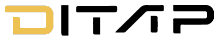Example:
const viewer = new Ditap.DitapViewer("ditapContainer");
const destination = Ditap.Cartesian3.fromDegrees(
126.978275264,
37.566642192,
400
);
// 카메라 이동
viewer.scene.camera.flyTo({
destination: destination,
});
const position = Ditap.Cartesian3.fromDegrees(126.9782349646649, 37.56671536989183, 100);
const modelMatrix = Ditap.Transforms.eastNorthUpToFixedFrame(position);
const model = await Ditap.Model.fromGltfAsync{
id: "model_01",
url: "../../SampleData/models/GroundVehicle/GroundVehicle.glb",
modelMatrix: modelMatrix,
scale: 3,
});
viewer.scene.primitives.add(model);
const entity = new Ditap.DitapEntity({
position: position,
cylinder: {
length: 40.0,
topRadius: 0.0,
bottomRadius: 20.0,
material: Color.RED,
}
});
viewer.entities.add(entity);
// 1-1. 입력된 Heading, Pitch, Roll 값으로 회전
const setHPR = new Ditap.HeadingPitchRoll(0, 0, 1.8);
EditRotate.setRotation(model, setHPR);
// 1-2. 입력된 Heading, Pitch, Roll 값 만큼 회전
const addHPR = new Ditap.HeadingPitchRoll(0, 0, 1.8);
EditRotate.addRotation(model, addHPR);
// 1-3. 입력된 Quaternion 값 으로 회전
const setQTN = new Ditap.Quaternion(0, 0, 1.8, 1);
EditRotate.setRotation(model, setQTN);
// 1-4. 입력된 Quaternion 값 만큼 회전
const addQTN = new Ditap.Quaternion(0, 0, 1.8, 1);
EditRotate.addRotation(model, addQTN);
// 1-5. Entity, DitapEntity, PointEntity, LinestringEntity, PolygonEntity 입력된 값으로 회전
const setEetityOrientation = Ditap.Transforms.headingPitchRollQuaternion(
position,
new Ditap.HeadingPitchRoll(0, 1.57, 0)
);
EditRotate.setRotation(entity, setEetityOrientation);
// 1-6. Entity, DitapEntity, PointEntity, LinestringEntity, PolygonEntity 입력된 값 만큼 회전.
EditRotate.addRotate(entity, new HeadingPitchRoll(0, 1.57, 0));
// 2. 마우스로 객체 회전
const interactionRotate = new Ditap.InteractionRotate(viewer);
interactionRotate.on();Methods
static Ditap.EditRotate.addRotation(object, rotation) → HeadingPitchRoll|Quaternion
헤딩, 피치, 롤 추가.
Add headingPitchRoll.
Add headingPitchRoll.
| Name | Type | Description |
|---|---|---|
object |
Model | Cesium3DTileset | Entity | PointEntity | LinestringEntity | PolygonEntity |
헤딩, 피치, 롤 추가할 모델. The model to which to add the heading, pitch, and roll. |
rotation |
HeadingPitchRoll | Quaternion |
회전값. Rotation value. |
Returns:
적용된 회전.
Applied rotation.
Applied rotation.
Example:
const viewer = new Ditap.DitapViewer("ditapContainer");
const destination = Ditap.Cartesian3.fromDegrees(
126.978275264,
37.566642192,
400
);
// 카메라 이동
viewer.scene.camera.flyTo({
destination: destination,
});
const modelMatrix = Ditap.Transforms.eastNorthUpToFixedFrame(
Ditap.Cartesian3.fromDegrees(126.9782349646649, 37.56671536989183, 100)
);
const model = await Ditap.Model.fromGltfAsync{
id: "model_01",
url: "../../SampleData/models/GroundVehicle/GroundVehicle.glb",
modelMatrix: modelMatrix,
scale: 3,
});
viewer.scene.primitives.add(model);
const entity = new Ditap.DitapEntity({
position: position,
cylinder: {
length: 40.0,
topRadius: 0.0,
bottomRadius: 20.0,
material: Color.RED,
}
});
viewer.entities.add(entity);
EditRotate.addRotation(model, new Ditap.HeadingPitchRoll(10, 0, 0));
객체의 트랜스폼 추출.
Extracting object's transform
Extracting object's transform
| Name | Type | Default | Description |
|---|---|---|---|
object |
Model | Cesium3DTileset | Entity | PointEntity | LinestringEntity | PolygonEntity |
트랜스폼을 구할 객체. Object to obtain transform. |
|
enu |
boolean |
true
|
optional
East-North-Up 기준 추출. East-North-Up criteria extraction. |
Returns:
트랜스폼 정보.
Transform info.
Transform info.
static Ditap.EditRotate.getHeadingPitchRoll(object, enu) → HeadingPitchRoll
객체의 헤딩-피치-롤.
Heading-Pitch-Roll of the object.
Heading-Pitch-Roll of the object.
| Name | Type | Default | Description |
|---|---|---|---|
object |
Model | Cesium3DTileset | Entity | PointEntity | LinestringEntity | PolygonEntity |
헤딩-피치-롤을 구할 객체. Object to calculate Heading-Pitch-Roll. |
|
enu |
boolean |
true
|
optional
East-North-Up 기준 회전값. Rotation value with respect to East-North-Up. |
Returns:
헤딩-피치-롤.
Heading-Pitch-Roll.
Heading-Pitch-Roll.
static Ditap.EditRotate.getQuaternion(object, enu) → Quaternion
객체의 쿼터니언.
Quaternion of the object.
Quaternion of the object.
| Name | Type | Default | Description |
|---|---|---|---|
object |
Model | Cesium3DTileset | Entity | PointEntity | LinestringEntity | PolygonEntity |
쿼터니언을 구할 객체. Object to calculate quaternion. |
|
enu |
boolean |
true
|
optional
East-North-Up 기준 회전값. Rotation value with respect to East-North-Up. |
Returns:
쿼터니언.
Quaternion.
Quaternion.
static Ditap.EditRotate.setRotation(object, rotation) → HeadingPitchRoll|Quaternion|Property
모델의 헤딩, 피치, 롤 설정.
Set HeadingPitchRoll.
| Name | Type | Description |
|---|---|---|
object |
Model | Cesium3DTileset | Entity | PointEntity | LinestringEntity | PolygonEntity |
헤딩, 피치, 롤 적용할 모델. The model to which to apply the heading, pitch, and roll. |
rotation |
HeadingPitchRoll | Quaternion | Property |
회전값. Rotation value. |
Returns:
적용된 회전.
Applied rotation.
Applied rotation.
Example:
const viewer = new Ditap.DitapViewer("ditapContainer");
const destination = Ditap.Cartesian3.fromDegrees(
126.978275264,
37.566642192,
400
);
// 카메라 이동
viewer.scene.camera.flyTo({
destination: destination,
});
const modelMatrix = Ditap.Transforms.eastNorthUpToFixedFrame(
Ditap.Cartesian3.fromDegrees(126.9782349646649, 37.56671536989183, 100)
);
const model = await Ditap.Model.fromGltfAsync{
id: "model_01",
url: "../../SampleData/models/GroundVehicle/GroundVehicle.glb",
modelMatrix: modelMatrix,
scale: 3,
});
viewer.scene.primitives.add(model);
const entity = new Ditap.DitapEntity({
position: position,
cylinder: {
length: 40.0,
topRadius: 0.0,
bottomRadius: 20.0,
material: Color.RED,
}
});
viewer.entities.add(entity);
// Model
EditRotate.setRotation(model, new HeadingPitchRoll(10, 0, 0));
// Entity
const setEetityOrientation = Ditap.Transforms.headingPitchRollQuaternion(
position,
new Ditap.HeadingPitchRoll(0, 1.57, 0)
);
EditRotate.setRotation(entity, setEetityOrientation);