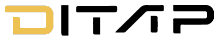| Name | Type | Description | ||||||||||||||||||||
|---|---|---|---|---|---|---|---|---|---|---|---|---|---|---|---|---|---|---|---|---|---|---|
options |
object |
아래 속성 포함 객체.Object with the following properties:
|
Example:
// 샌드캐슬 예제 'DiTAP - Straight Length Measurement' 참조
const viewer = new Ditap.DitapViewer("ditapContainer");
// 1. 지정된 영역 생성. (InteractionLengthStraight를 통한 수정 불가.)
const position1 = new Ditap.Cartesian3(
-3044763.7129576365,
4043820.120565581,
3867446.689131772
);
const position2 = new Ditap.Cartesian3(
-3044777.2576141134,
4043794.3736621705,
3867462.8381184633
);
const position3 = new Ditap.Cartesian3(
-3044790.666652001,
4043806.9208138464,
3867439.3203376085
);
const positions = [position1, position2, position3];
const options = {
viewer: viewer,
positions: positions,
labelOption: "total",
entityColor: Color.fromBytes(169, 67, 30, 255)
};
const measurementLengthStraight = new Ditap.MeasurementLengthStraight(options);
// 2. 마우스로 영역 지정 후 생성. (InteractionLengthStraight를 통해 직선 거리 측정 및 영역 표시.)
const measurementLengthStraight = new Ditap.MeasurementLengthStraight({
viewer: viewer
});
const interactionLengthStraight = new Ditap.InteractionLengthStraight();
interactionLengthStraight.measurementLengthStraight = measurementLengthStraight;Members
엔티티 색상.
Color of the entity.
Color of the entity.
직선 길이 측정 완료 후 라벨 표시 옵션.
"total" : 폴리라인 전체 길이 표시.
"single" : 폴리라인 개별 길이 표시.
Label display option after completing the straight distance measurement.
"total" : Labels displaying the full length of the polyline.
"single" : Labels showing the length for each polyline.
※ 주의사항(Note).
측정을 시작하기 전에 옵션 값을 변경하여야 반영. 측정이 완료된 경우 옵션 값 변경 시 반영되지 않음.
Options must be changed before starting the measurement to take effect. Changes to options are not reflected once the measurement is completed.
측정된 직선 거리 값.
Measured straight length value.
readonly pointEntities : Array.<Entity>
직선 거리 측정으로 얻은 포인트 엔티티 배열.
Array of point entities resulting from straight length measurements.
readonly polylineEntities : Array.<Entity>
직선 거리 측정으로 얻은 폴리라인 엔티티 배열.
Array of polyline entities resulting from straight length measurements.
readonly positions : Array.<Cartesian3>
직선 거리 측정 할 Cartesian 배열
Cartesian array for measuring straight distances.
viewer : DitapViewer
사용할 Ditap Viewer 인스턴스.
The DitapViewer instance to use.
Methods
인스턴스 파괴. 영구적으로 제거하는 경우 호출.
Destroys the instance. Should be called if permanently removing the instance from layout.